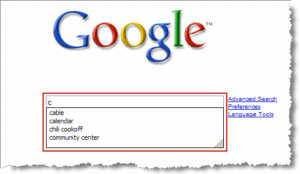
Abe said “Googling is such an underrated skill.”
I thought about how easy Googling* is. Google Search boxes are in most browsers and mobile device home screens, plus products like Apple’s Siri enable fast and successful voice searches. The act of Googling itself is easier than ever. But how good are you are taking advantage of this access? If you need to know something quickly, do you know how to find it the fastest? What about something more arcane – a very specific document or file for a nice task? How about the number of milliliters in a cup, or the definition of “tomography”? How well can you “get the goods” from Google?
First of all, the search box itself offers more tools to refine your search than you might know.
Characters in the box called “operators” let you send much more specific requests to the search engine. Some of the operators that you can use are:
- site: – if you begin you search with (site:) and then the name of a website, the results will only be from pages within that domain. (site:nytimes.com theatre reviews)
- Quotation Marks – By default, Google considers an empty space between words to mean AND. So, if you type in (meaningful use payments), Google reads it as (meaningful AND use AND payments) – and find results with any variations on those terms, or in any order. If you put the terms in quotation marks – (“meaningful use payments”) then you tell Google to search for exactly that term, in exactly that order. This is great for finding specific phrases in documents, or phrases with multiple meanings.
- OR – If instead of just a blank space between terms you type (OR), Google will look for results with either term.
- Asterisk – Placing an asterisk anywhere in your search tells the search engine that the asterisk can be replaced by anything. So (show me the *) brings back results for show me the numbers, show me the future, show me the curry, etc…
- Minus Sign – Putting the minus sign (-) in your search tells the engine to exclude results with that term like (cookies -computer)
- Conversions – type the amounts and the units ie. (1 cup in ml)
- Definitions – type in (define) and then any word for a quick definition. ie. (define tomography)
Remember that your personal bandwidth of time and energy is a very precious asset.
So even if something that is usually quick as a search is accelerated, spread out over the many times you search in your workday, the savings in time can really add up.
These are only a few of the most popular operators and search techniques that Google has. For a list of all of them, with everything from flight schedules, worldwide weather, and patent numbers, check out their Search Tools page. And for even more advanced Google tips, check out this excellent Lifehacker article I found with some strategies for power users!
*Of course, Google.com isn’t the only search engine out there. There are a lot of other good options to check out, but Google does have roughly 80% of global market share, and its name has become synonymous with searching the internet. Some of the others Abe and I have used at one point or another are Duck Duck Go, Wolfram Alpha, Blekko, and even Twitter.
What are some of your favorite search engine tricks? Tell us in the comments below!

