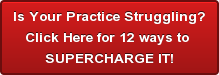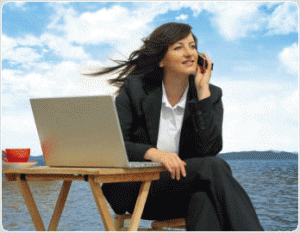Three technology trends are creating big opportunities for healthcare providers and managers to improve their bottom line, drive savings, and empower a mobile workforce with “The Cloud”:
- Improved cellular and network access to
the Internet at all times, from all devices.
- More powerful, less expensive smartphones and mobile devices to harness this improved access.
- The move to deliver computing services to these mobile devices, as well as traditional personal computers through these ubiquitous, powerful Internet connections, so that most of the work is actually done “In the Cloud”- saving a lot of resources.
The Cloud is more than just a fashionable concept – this is a real change in the way people work– and leading organizations are looking past the buzz into the substantive improvements that technology can offer in work flow and cash flow.
NOTE: For those who have not heard the term before, you can always substitute “the internet” for the cloud. Do you get your email in a web browser? Cloud-based email! Do you like to stream your movies to your TV? Media in the cloud! Do you have anywhere you save important stuff online for either security or posterity? Yep – this is cloud-based storage!
By relying on offsite computing power and a constant high-speed Internet connection, the Cloud has all sorts of advantages over a traditional, on-premise model.
How can the Cloud change your practice today?
The cloud can actually protect things better than you can. For less money.
If you have your valuable documents stored in on-site servers, or on personal desktops, you are at risk. Cloud services offer auditability, encryption, and redundancy, and with strong end-user security practices in place, can provide healthcare organizations with absolute top of the line data security AND put the replacement and maintenance back on the vendor. You pay for access, and pay only for what you need.
Moving documents to the cloud not only protects them physically, but keeps them at your fingertips and the fingertips of permissioned users. Separated data facilities, redundant storage, and professional grade encryption are all more secure than the traditional, “server in the closet” model.
The cloud can mobilize your practice, but keep everyone on the same page.
The modern medical practice employs providers and administrative and clinical staff that bring powerful mobile devices to work everyday – and take them home too. By giving your key decision makers access to their work files outside of the office, you give them the tools of a work computer anywhere they go. Physicians can handle office tasks on their own schedule, and in their own setting. Administrators can access critical documents from a phone, or a home laptop as easily as they would their desktop. The access you pay for is everywhere: if you have a web or wireless connection, you can access your files.
Tedious, in-house FTP setups, or VPN’ing into the network can be complex and costly solutions; work-arounds like emailing yourself the work files you need, or loading USB flash drives can introduce security risks. And, how can you be sure you remembered to send the latest version? If your work data is hosted in the Cloud, the availability of what you are working on is as much of an afterthought as the lights and water at your office. Updates to files are pushed to everyone immediately too, so you know your team always has the latest. With mobile applications and network access, employees can not only work from home – they can work from anywhere they have a mobile device and service.
The Cloud turns computing power into a utility.
In terms of your practice cash flow, cloud computing enables you to flatten IT spending into a much more predictable outlay. If you own your server, you are very familiar with the “update cycle”. Determining the right time for updates, upgrades, replacements and expansion to keep up with your needs, comply with new regulations, ease pain points for the staff, or improve security can be an endless loop of spending lots of time and money.
In effect, a practice is never out of the upgrade cycle, they are only on the easier end of one for a while. The cloud allows you to simply pay your monthly access and storage fees to your providers, and change plans as soon as you need more or less. Upgrades are pushed automatically, and built into monthly fees. You “pay as you go” for what you use – and only that. Scaling your IT resources up and down as you need them lets you fine tune your budget to your needs, and lets you turn your upgrade cycle into a predictable fixed expense. Employees can “B.Y.O.D.” or “Bring Your Own Device”- to give them a familiar hardware and software interface, and to give employers lower hardware costs.
How many of the things on this list are taking up space in your office, and are at risk of being misplaced? How many can you locate and share with your employees, physicians and stakeholders right now?
- Physician Credentials, Privileges, Re-appointments, CME
- Monthly and Quarterly financials
- Daily work – Deposit slips, EOBs, Checks, Superbills
- Practice Management reports
- Accounts Payable invoices
- Contracts
- Partial or full paper charts that will not be included in the EMR
- Personnel files
- Personnel policies and employee handbook
- PTO requests
- Board agendas and minutes
- Applicant resumes and paperwork
- Benefit plan books
- Retirement plan documents
- Tax documents
- Agendas and Minutes of Staff and Board Meetings
- Policy changes and reviews
- Templates and forms
- Equipment user manuals
- Referring physician holiday card or gift list
- Anything else stored offsite or in your office that doesn’t need to be taking space and costing $$$
Where do I start?
Manage My Practice thinks leveraging the cloud is an important way for medical offices to achieve efficiency and reduce costs. In fact, we think it is so important that we have partnered with cloud leader Box to bring you MMP Fileconnect – a product specific to healthcare that allows you to manage your practice documents from anywhere. Box has installations in more than 70% of the Fortune 500 companies, and we think it’s the right product for you. Contact us to learn how Fileconnect can start helping your practice today!